What is Dendrogram-Based Testing? Well, what is a dendrogram to start with?
A dendrogram is a tree diagram that visualises hierarchical clustering. If that didn’t help, a dendrogram basically groups objects in a tree view based on how similar they are. The closer the objects are drawn, the more similar they are.
Thanks for the maths lesson, but how is that useful in testing?
Good question. I’ll come back with a final conclusion later in this post, but I can think of two uses for dendrograms:
Clustering defects: Visually show how similar the defects previously found are.
Clustering test charters (test cases): Visually show how similar planned test charters (or test cases) are.
In order to create dendrograms we need the objects, e.g. defects, to have such properties that we can measure distances between them. This is where it starts getting tricky – how do we measure the distance between two defects? The simplest thing to do is to think of properties we believe to be important and then assign them numeric values.
One example could be the property “User” (P1) and we could assign a defect a value between 0 and 5 for this property depending on how affected we think the user is by this bug. Another property could be “Performance” (P2) or “Business” (P3). Imagine we are testing a web shop and have two defects:
B1:The “This is a gift” checkbox is missing in the GUI.
B2:Memory issue that slows shopping down when you have more than 10 items in your cart.
Each of the two bugs have the properties P1, P2 and P3, and we might to assign values as follows:
B1: P1=5, P2=0, P3=2
(the user is affected, the performance is not but the business flow is also affected)
B2: P1=3, P2=5, P3=0
(some users will be affected, the performance is affected, the business flow is not affected)
Based on these properties we can now see how similar the defects are in a dendrogram. In my earlier post I explained how to create a defect dendrogram with simple example, and I’m not going to repeat that.
Similarily we can assign test charters or test cases properties and create dendrograms. Here properties could be which actors, functions or areas that are involved, and the dendrogram shows a kind of test coverage. If all test charters are grouped together, they test very similar things.
So how do we base our testing on dendrograms?
A defect dendrogram would of course be used to decide where to focus testing. I think isolated defects would be my priority. A single defect far away from all other defects seems too unlikely, maybe there are more hiding that need to be discovered. Then again, if a large number of defects are very similar there is reason to believe that area requires special attention.
A test charter dendrogram would of course be used to help decide which charters to add. A single isolated test charter might be ok for a low-risk area, but might also be a warning flag.
Is this useful?
I have some serious doubts. Firstly, we need to find useful properties and assign them subjective values. The dendrogram will be based on those values and nothing else, so there is a huge risk of bias. Secondly, I have yet to find a good tool to use to draw dendrograms. With more than three variables (defects/test charters) and two or more properties it cannot be done by hand. Of course, writing your own tool would not be too complicated.
Right now I don’t think the value gained outweighs the effort needed. I’m very interesting in hearing arguments that I’m wrong though.


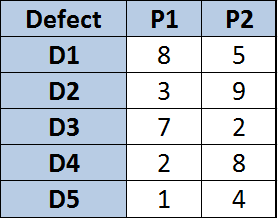 Defects with assigned properties P1 and P2
Defects with assigned properties P1 and P2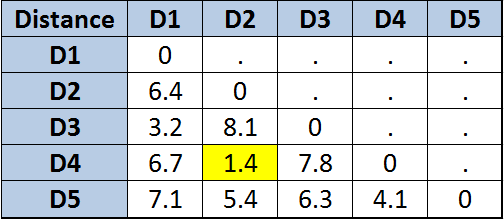 Distance table
Distance table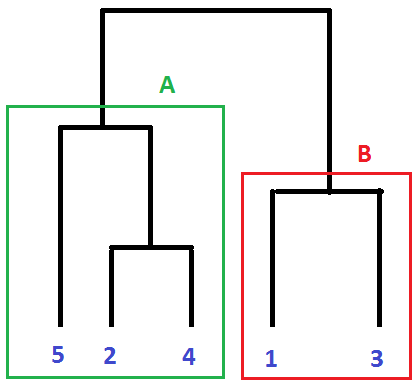 Dendogram. Defects are clustered based properties
Dendogram. Defects are clustered based properties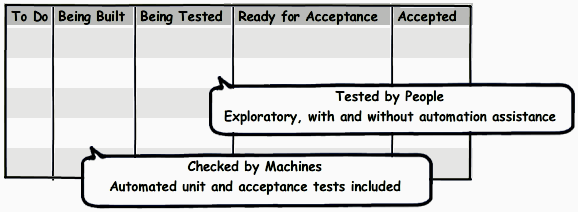
 Test Plan
Test Plan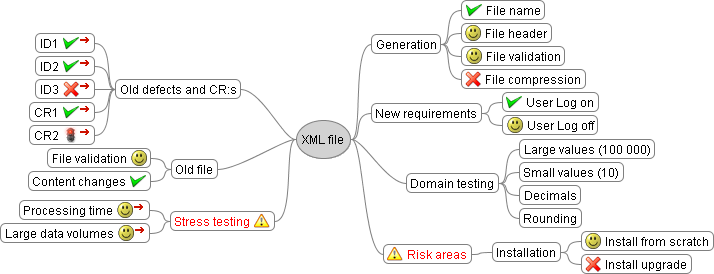 Snapshot of mind map in the middle of the test period
Snapshot of mind map in the middle of the test period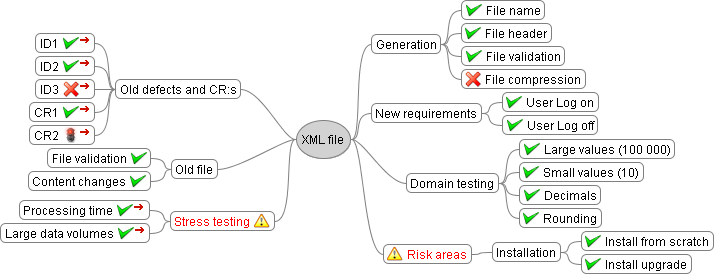 Test Report
Test Report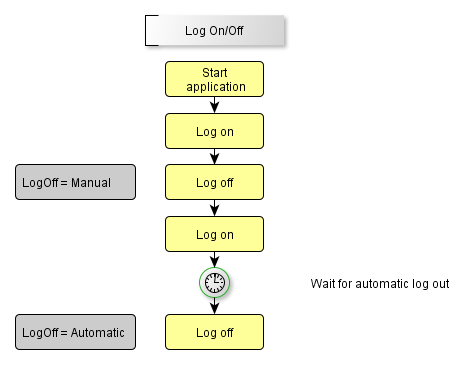 Test Charter
Test Charter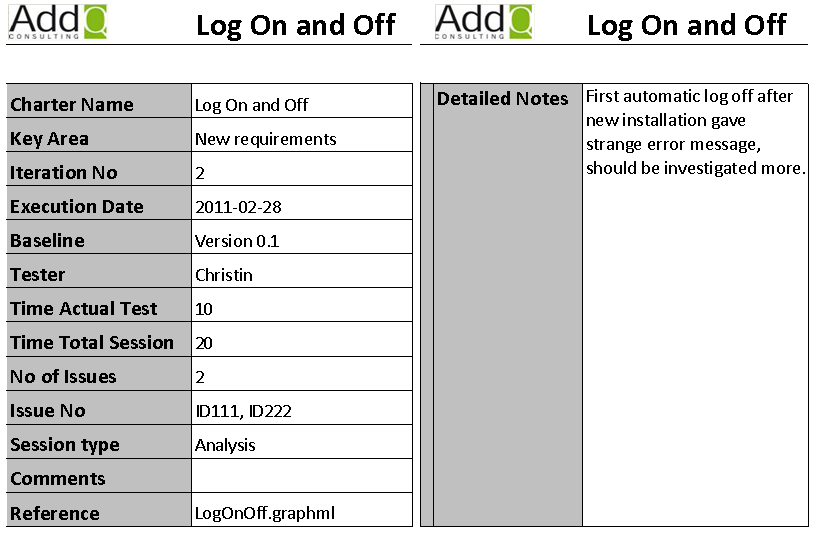 SBTM session report template
SBTM session report template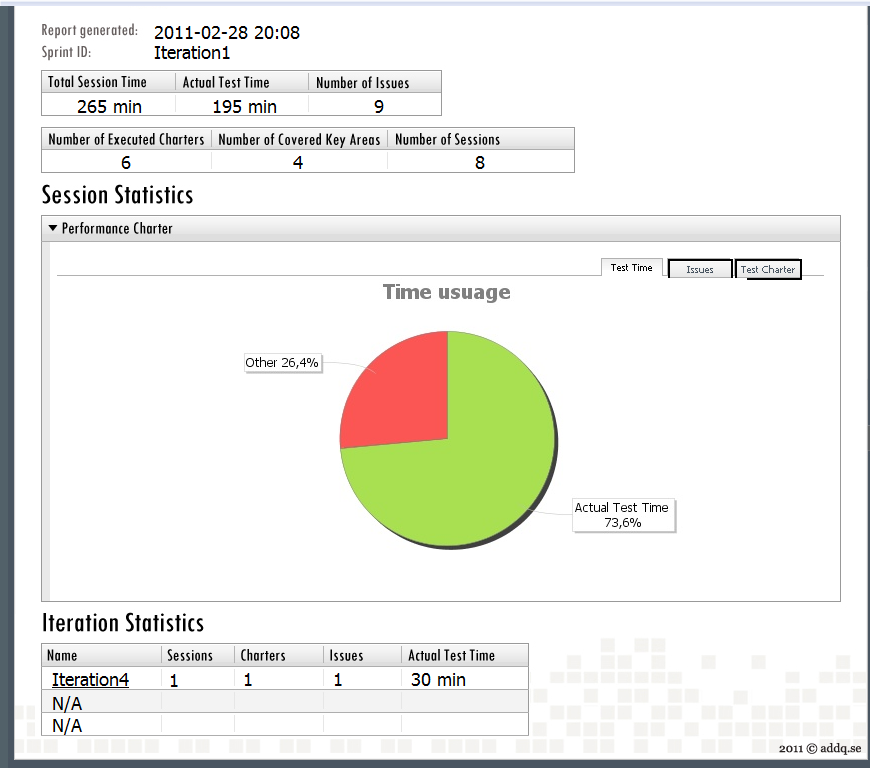 Summary report generated by SBTExecute
Summary report generated by SBTExecute
